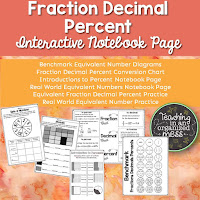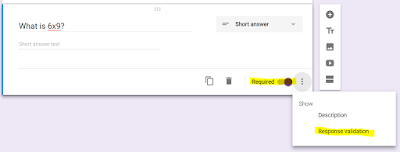I love Ted Ed videos. They are beautifully done and explain topics in a unique way. I want to share some that cover topics we might teach in math or science.
The videos are not meant to teach an entire concept to students, but rather a way to understand the concept in a more real-world situation.
To be honest, it would be nice if teachers had more time to teach mathematical and scientific concepts in the actually situations and money for better tools. Like the soccer one, how cool would a lesson on force, velocity, and friction be where students figure out the best way to do the impossible kick and take measurements as they go?!
Why can't you divide by zero?
Topics covered: Division, Multiplication, Properties of Operations, and Zero
Why do airlines sell too many tickets?
Topics covered: Statistics (binomial distribution), probability
Football Physics: The impossible free kick
Topics Covered: Newton's 1st Law, Velocity, Force
The weird and wonderful metamorphosis of the Butterfly
Topics: Metamorphosis
Pangaea Pop Up
Topics: Plate Tectonics
What happens when continents collide?
Topics: Plate Tectonics, Plant and Animal Migration, Fossils as Evidence
Thursday, January 31, 2019
Tuesday, January 22, 2019
New Page--Free Resources--Taking Requests
Check out my new page underneath the header --Free Resources--
Anything I post something free on my blog, I will post it there as well so you can see everything in one spot.
Is there anything that you wish you had for your classroom? I'll add it to my to-do list.
Saturday, January 19, 2019
Fraction Decimal Percent--Equivalent Numbers Practice Freebies
I feel like it takes students all school year and then some to remember how to convert between fractions, decimals and percents.
In Texas, we start with generating equivalent numbers in 6th grade: the time when some teachers and students think math manipulatives and models are no longer needed. I strongly disagree. I struggled with math in school (which I believe is what makes me love teaching math now) and I don't ever remember working with math manipulatives or math models. No fraction models, algebra tiles, cuisenaire rods, etc. When I started teaching and understood the models myself, I understood the concepts so much better. The first time I saw dividing fractions modeled with cuisenaire rodes in grad school, I was blown away!
All this to say, don't think 6th graders (or older) are too old for models and manipulatives. Some students may not need them and other will. But don't make that call for them.
When it comes to generating equivalent forms of fractions, decimals, and percents, students have a hard time understanding that the numbers really are equivalent. They are different ways to tell the same story. So I always start with models.
At this point students have worked with fractions and decimals and have probably heard to percents, but don't understand what they are. I start with a mini presentation to get the conversation going about what percents are. (Click the link to make a copy to your Google Drive)
And we practice. Over and over and over again. I use notebook pages like this that students can refer to as they practice.
Practice starts simple. I write fraction, decimals, and percent on index cards, pull students to work in small group, give them so dry erase markers and start converting. They work the problems on the small group table and I get to see where students are running into problems.
Fraction Decimal and Percent conversion is a skill that students revisit all year long, so I need lots of different ways to keep students practicing. Download this sheet here for more practice.
Other Fraction, Decimal, Percent Resources
In Texas, we start with generating equivalent numbers in 6th grade: the time when some teachers and students think math manipulatives and models are no longer needed. I strongly disagree. I struggled with math in school (which I believe is what makes me love teaching math now) and I don't ever remember working with math manipulatives or math models. No fraction models, algebra tiles, cuisenaire rods, etc. When I started teaching and understood the models myself, I understood the concepts so much better. The first time I saw dividing fractions modeled with cuisenaire rodes in grad school, I was blown away!
All this to say, don't think 6th graders (or older) are too old for models and manipulatives. Some students may not need them and other will. But don't make that call for them.
When it comes to generating equivalent forms of fractions, decimals, and percents, students have a hard time understanding that the numbers really are equivalent. They are different ways to tell the same story. So I always start with models.
At this point students have worked with fractions and decimals and have probably heard to percents, but don't understand what they are. I start with a mini presentation to get the conversation going about what percents are. (Click the link to make a copy to your Google Drive)
Practice starts simple. I write fraction, decimals, and percent on index cards, pull students to work in small group, give them so dry erase markers and start converting. They work the problems on the small group table and I get to see where students are running into problems.
Fraction Decimal and Percent conversion is a skill that students revisit all year long, so I need lots of different ways to keep students practicing. Download this sheet here for more practice.
Other Fraction, Decimal, Percent Resources
Friday, January 11, 2019
Valentine's Day One-Step Equation Escape Room
In my last post I share how to use Google Forms to create a digital escape room.
I made one for Valentine's Day where you can see that in action. I made the task cards in Powerpoint, saved the photos as JPEGs, then uploaded them to a Google Form. I used the Response Validation Option to require students to put in the correct answer before they can move on.
I made one for Valentine's Day where you can see that in action. I made the task cards in Powerpoint, saved the photos as JPEGs, then uploaded them to a Google Form. I used the Response Validation Option to require students to put in the correct answer before they can move on.
You can download the freebie here.
Inside the file is a link to copy the form into your Google Drive. If you use Google Classroom, this allows you to see who completed the escape room.
Tuesday, January 1, 2019
Digital Escape Room through Google Forms
Has the craze of escape rooms hit your school yet? We started using them for STAAR review last school year and they were a hit. Even if the challenges were something the students would do in a station or as an assignment, suddenly putting it into an escape room made it fun and exciting.
There are a few ways to do escape rooms. On my campus, we've used Notebook from Outlook to "lock" pages and Google Forms available on Google Drive. Even if you have a paper escape room, it is possible to add questions, or question numbers to a google form to have students verify answers and codes themselves.
It is pretty easy to set up on Google Drive. I have some screenshots below to show how to require students to input a specific answer before they can move on to the next question.
There are a few ways to do escape rooms. On my campus, we've used Notebook from Outlook to "lock" pages and Google Forms available on Google Drive. Even if you have a paper escape room, it is possible to add questions, or question numbers to a google form to have students verify answers and codes themselves.
It is pretty easy to set up on Google Drive. I have some screenshots below to show how to require students to input a specific answer before they can move on to the next question.
1. Start a new Google Form in Google Drive.
2. Type in the title and the question. Change the answer type to short answer.
3. In the bottom right hand corner of the question, there are 3 dots. Click on it and select "Response Validation". Also make sure to select "Required" so students can't skip the question.
4. Once you turn on "Response Validation" several option come up. The one I use most often is to select "Number" and "Equal To". I have also used "Text" but since the option is "Contains" it is possible that if a student puts in ABCD but the answer is really BCD, google will say it is correct because their answer contained the correct one. There are ways around it, but using numbers causes less errors.
5. Put in the correct answer and type in your Custom Error Text. If you don't type in a custom message, the students might not know they need to fix their answer.
Continue adding questions. You can actually type in all the questions with open-ended responses or just put the question numbers and the correct answers and students fill in from there.
I'll share some more ideas for Escape Rooms in another post--like what type of activities make good escape rooms!
If you are interested in some pre-made escape rooms, I have some in my TPT Store here.
Subscribe to:
Posts (Atom)